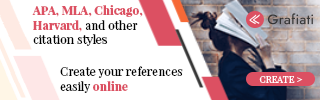FAQ
-
1.Registration and Personal Settings
- -How do I sign up for the website?
- -How do I select and make the website remember my interface language?
- -I am shown random phrases and translation requests for languages I do not know. How to change this?
- -I get too many letters on my e-mail – how do I unsubscribe from the newsletter?
- -I want to always see all phrases open in my search results. How can I do this?
-
2.Website’s Features; Adding Translations
- -How to search for translations in the dictionary?
- -How do I go to the website’s homepage from any other page?
- -How may I see all translations in the dictionary (in alphabetical order)?
- -Why am I not allowed to add any translations?
- -Why must I sign up for adding translations?
- -How do I add special and/or diacritical marks from the keyboard?
- -I would like to add several different translations for the same word. How may I do this?
- -What does the “Explanation” field stand for when adding translation? What for is it?
- -What for do comments exist on the website?
- -In which language should I add explanations or comments?
- -How do I choose correctly the categories for my translation?
- -I have not found the required category for my translation. What should I do?
- -Should the first letter of my translation be upper- or lowercase?
- -Should I put a full stop (period) after the word to be added?
- -How should I add words (translations) to the dictionary?
- -How do I edit my translation?
- -How may I see all my translations?
- -How may I see all my comments in translation discussions?
- -Why am I not shown any search previsions in the search bar?
- -How do I add a translation request for a word I do not know?
- 3.Issues and Suggestions
Registration and Personal Settings
Q.: How do I sign up for the website?
A.: You may sign up for the website on the dedicated page – either directly via the website, or via Facebook. For getting the fullest access to the website’s features, be sure to provide your personal login and e-mail address.
Q.: How do I select and make the website remember my interface language?
A.: To do this, please use the settings page.
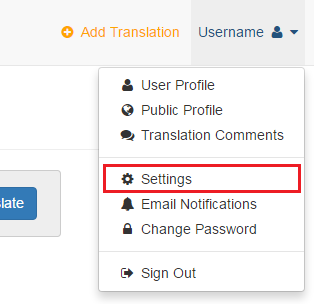
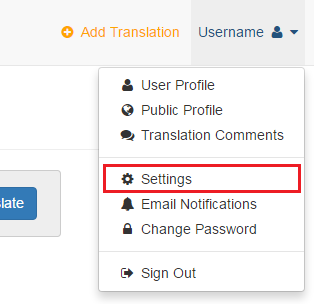
Q.: I am shown random phrases and translation requests for languages I do not know. How to change this?
A.: You may choose the languages you know on your settings page. Thereafter, you will be shown only relevant content for the languages chosen.
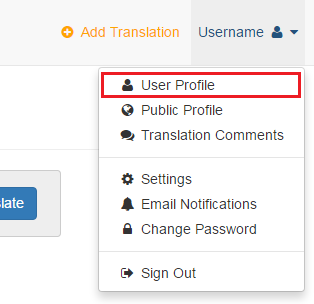
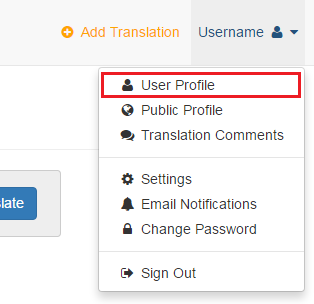
Q.: I get too many letters on my e-mail – how do I unsubscribe from the newsletter?
A.: You may unsubscribe from the newsletter in the settings of e-mail notifications, under the user icon on the right hand on the top of the screen.
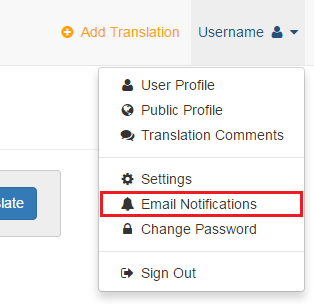
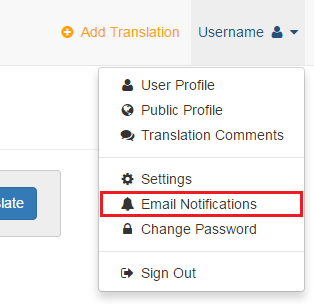
Q.: I want to always see all phrases open in my search results. How can I do this?
A.: To do this, please use the settings page.
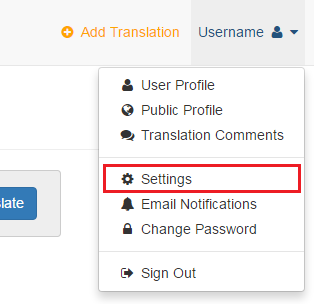
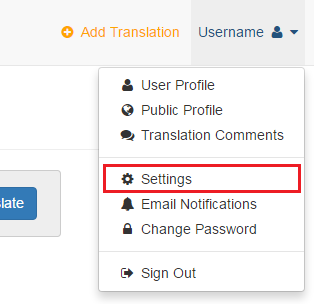
Website’s Features; Adding Translations
Q.: How to search for translations in the dictionary?
A.: The dictionary features a flexible search engine. If a word you search for is already in the dictionary’s base with all its conjugations, you may search for it by any conjugation: for instance, when searching for “books”, you will be shown the “normative” variant “book”. This might be very useful when searching for word combinations or phrases, as your phrase will be searched by all conjugations pertaining to every single word. At the same time, please note that users might introduce phrases differently to the dictionary. For instance, the English expression “be in somebody’s good books” might be added to the dictionary in the form “be in one’s good books”. Thus, by searching for “be in somebody’s good books”, you will get no results. To avoid this, we recommend choosing several keywords for your search. In this case, your search inquiry could be formulated as follows: “be good books”. Following this search inquiry, you will be shown all phrases containing all the three words, regardless of their sequence, including the phrase “be in one’s good books”. If you reduce the number of search inquiry words to one, for instance, “book”, you will be shown absolutely all phrases containing the word “book”.
Q.: How do I go to the website’s homepage from any other page?
A.: To do this, please click on the logo in the top left part of the screen.
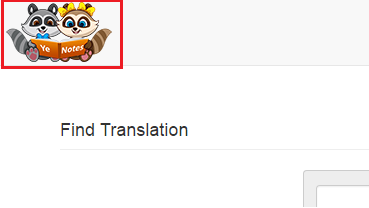
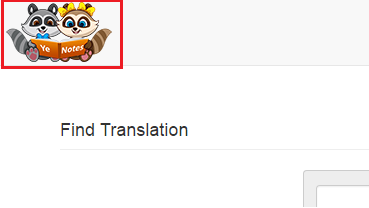
Q.: How may I see all translations in the dictionary (in alphabetical order)?
A.: To do this, please click on the total number of added translations on the bottom of the screen, and select the direction of translation.
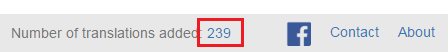
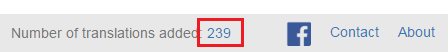
Q.: Why am I not allowed to add any translations?
A.: In order to get the opportunity to add translations, you need to sign up for the website, stating your own login and e-mail address.
Q.: Why must I sign up for adding translations?
A.: This is required for the administration to monitor effectively the translations added by users and to make a decision on whether they should added to the dictionary or removed.
Q.: How do I add special and/or diacritical marks from the keyboard?
A.: Each text field on the website has a virtual keyboard. To show it, please click twice anywhere on the chosen text field. If there are no required marks on the virtual keyboard, please use search engines such as Google.
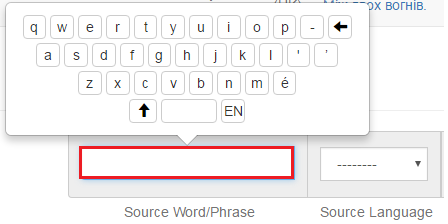
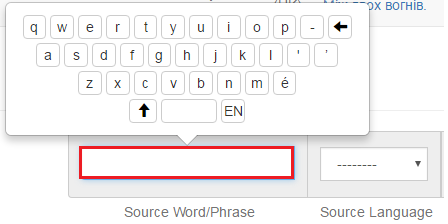
Q.: I would like to add several different translations for the same word. How may I do this?
A.: You may add only one translation on each form. Please never add at once several translations separated by commas or any other marks – such translations will be deleted. This is due to the dictionary’s technical structure. In order to add several translations for the same word, you should repeat the procedure for adding a translation the required number of times, each time adding one translation on one form, or use the plus mark in the translation form.
Q.: What does the “Explanation” field stand for when adding translation? What for is it?

Q. What for do comments exist on the website?
A.: The comment system has been implemented in order for the users to inform the other users of any drawbacks or errors revealed in a particular translation. If you see a comment icon highlighted in red close to a translation, you may view the discussion and see other users’ comments or objections related to this particular translation, and thus draw your own conclusions on whether this particular translation is correct. Such translations are also verified by the administratio who investigate the good reason behind the existing remarks and the reliability of the information added.
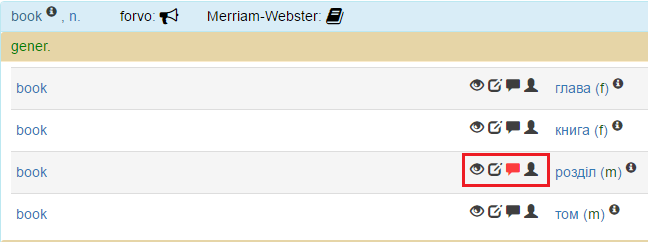
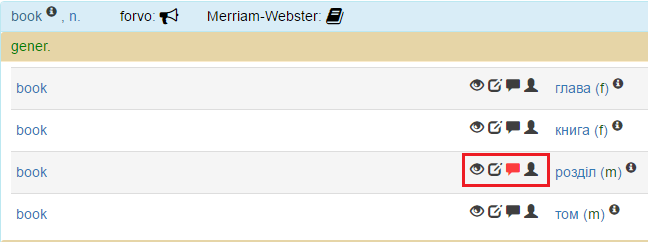
Q.: In which language should I add explanations or comments?
A.: Explanations and comments may be added only in one of the languages from the translation pair. For instance, if the pair chosen is Ukrainian-English, you may add your explanation or comment only in Ukrainian and/or English. Please do not add your explanations or comments in any other languages – such explanations and comments will be removed.
Q.: How do I choose correctly the categories for my translation?
A.: You may choose a category from the dropdown list manually, or you may start typing the name of the category you search for – and previsions will appear. You may select several categories at once, but we advise to use their minimum quantity for one translation.
Q.: I have not found the required category for my translation. What should I do?
A.: You may start typing the name of the category you search for – and previsions will appear. If you still have not found the required category, please choose the most appropriate category from the list, and additionally provide your recommendation for adding a new category to the dictionary’s base in the dedicated field.
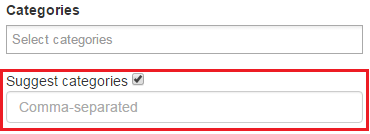
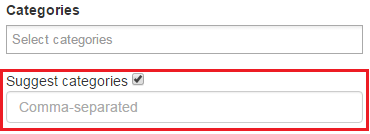
Q.: Should the first letter of my translation be upper- or lowercase?
A.: Generally, words should start with a lowercase letter. However, this does not relate to proper names, nor to words which start only with an uppercase letter in accordance with the rules of the appropriate language. In phrases, you may add words starting with either a lower- or an uppercase letter; if a phrase contains several sentences separated by full stops (periods), each one of them must start with an uppercase letter.
Q.: Should I put a full stop (period) after the word to be added?
A.: No, you should not. A full stop (period) is only put in phrases, mostly when you need to separate several sentences.
Q.: How should I add words (translations) to the dictionary?
A.: Any words which have conjugations should be added to the dictionary in their “normative” form. For instance:
- noun: singular (whenever singular exists), nominative case (whenever relevant). Correct: книга; book. Incorrect: книгами, книзі, книгою; books;
- adjective: masculine, singular, nominative case (whenever relevant). Correct: білий. Incorrect: біла, біле, білих, білими;
- verb: infinitive mood, imperfective aspect (whenever relevant and whenever imperfective aspect exists). Correct: розуміти; understand. Incorrect: розуміли, розумій, зрозуміти, зрозумієш; understood.
Q.: How do I edit my translation?
A.: If you have committed an error in the translation itself, and not in word conjugations, you should delete your translation, and then add it once again. To do this, please use the recycle bin icon on the edit page in the top right part of the screen.
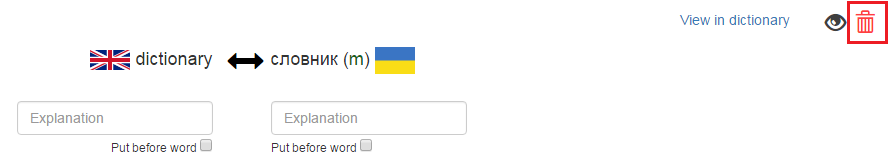 Please bear in mind that you may delete you translations only within minutes. Thereafter, if you remind that the translation is not correct, please add a comment to your translation stating what is wrong with it and why it should be deleted. The administration will resolve the issue.
Please bear in mind that you may delete you translations only within minutes. Thereafter, if you remind that the translation is not correct, please add a comment to your translation stating what is wrong with it and why it should be deleted. The administration will resolve the issue.
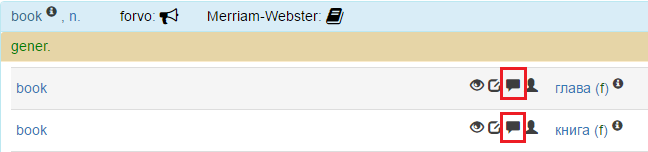
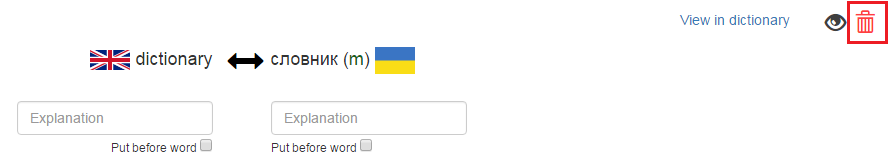
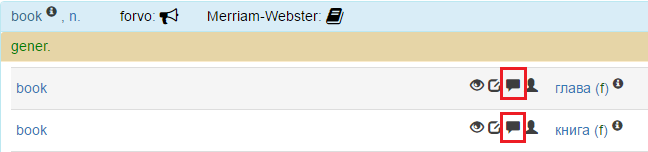
Q.: How may I see all my translations?
A.: In order to view your own translations, please click on the Public Profile link under the user icon in the top right part of the screen.
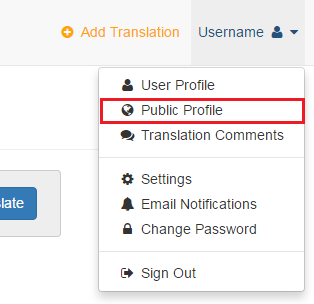
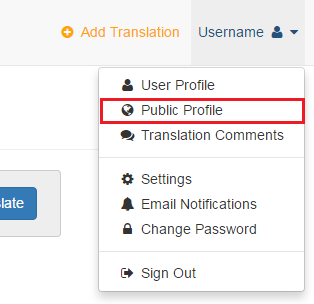
Q.: How may I see all my comments in translation discussions?
A.: In order to view your own comments in translation discussions, please click on Translation Comments link under the user icon in the top right part of the screen.
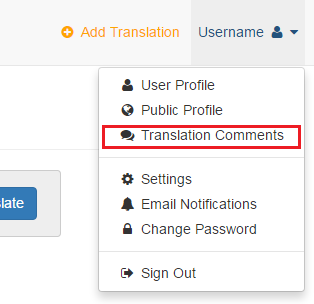
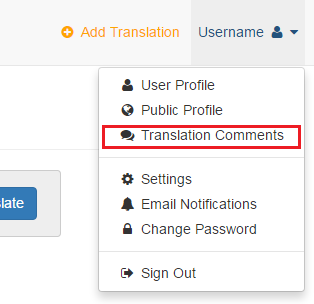
Q.: Why am I not shown any previsions in the search bar?
A.: If a word you search for already has a translation in the base, an appropriate prevision is definitely shown in the search bar. If you do not see any previsions, most probably, you have not selected the language pair before typing in the word. This is obligatory, as search previsions are only displayed for particular language pairs.
Q.: How do I add a translation request for a word I do not know?
A.: Try to type in the word in the search bar and search for it. If no translation for it exists in the base, you will be offered to add a translation request.
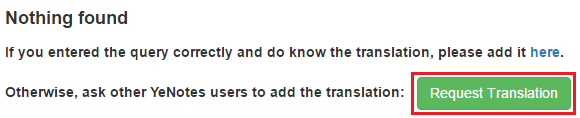 As soon as someone adds a translation for your request, you will get a notification to your e-mail address, unless you have changed this setting in your e-mail notification settings.
As soon as someone adds a translation for your request, you will get a notification to your e-mail address, unless you have changed this setting in your e-mail notification settings.
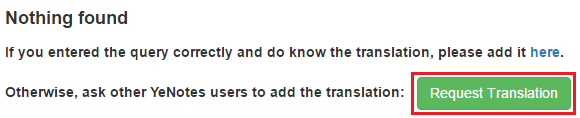
Issues and Suggestions
Q.: I have revealed linguistic and/or technical defects in the website’s operation. Whom should I contact?
A.: In case you reveal any errors in the website’s operation, please contact us describing the issues encountered (preferably with screenshots and a description of step-by-step actions leading to the error, when speaking of any technical errors).
Q.: I would like to offer a suggestion/cooperation/help. Whom should I contact?
A.: For any offers or suggestions, please contact us.


 Ukrainian
Ukrainian
 French
French
 Italian
Italian